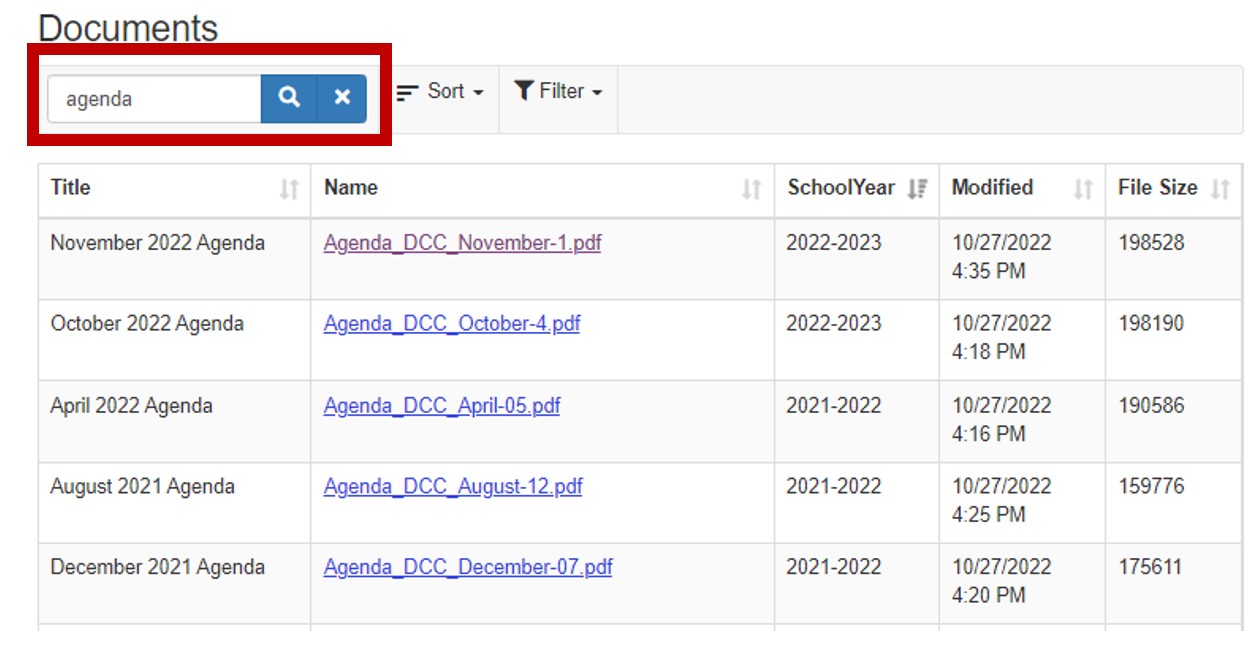To search for a specific group of documents to find the "one" you want, use the naming standards to assist you. For example, on the DCC page document grid if I am looking for a specific agenda there are quick ways to find all the agendas.
Using the "search" feature I can type in a keyword to find a document.
Example: to find all the documents with agenda in the title or name I can just type in
agenda, and hit return on my keyboard. As you can see this returns all the documents with agenda in the title or name.